Within this article, I will dive into and challenge the status quo of SAP document and form design, by highlighting the challenges businesses face with regards to antiquated and out of date forms and documents. Furthermore, I will share with you the future of simplifying and streamlining SAP documents and form design without the reliance of expensive consultancy costs, or the headache of Smartform or SAPscripts. By the end of this article, you will hopefully have a totally new perspective on SAP document & form development and be aware of a solution that your business will be comfortable using.
Creating or editing documents within SAP should be quick and easy. The process appears simple enough. There are only 3 steps: Development -> Qualification -> Production. However, it’s not quite as simple as 1, 2, 3.
Your editing, building and coding happens within the first step. To get past the initial step, businesses need to either have an in-house ABAP developer on their payroll, or a SAP consultant on speed dial. This causes delays, high costs and frustration slowly builds. Businesses are reliant on specialized knowledge to create, or even edit, the simplest of documents. In effect, it’s out of their hands and they are at the mercy of the consultant, practically hanging on their every word. If the consultant claims it’s going to take 2 weeks, that’s how long it takes. Once the consultant finishes, it must then be approved by a SAP consultant, or ABAPer to progress to the second stage.
Now, imagine a business has a document which needs creating or editing. In a dream scenario, the business would be able to complete these changes freely with their current workforce. Drag-and-drop really would be a dream… Fortunately, the 21st century is where dreams become reality and there is such a system in existence today. This system says no to being held ransom by SAPscripts, spools or any kind of complicated coding for that matter! It even uses a simple drag-and-drop feature to create documents – increasing ‘agility,’ without compromising security. This godsend, this coding rebel, goes by the name of Compleo.
Compleo’s revolutionary system is really quite ingenious. I will try and explain how it works without getting too technical and if you wish to really dig down into the nuts and bolts of how it works, simply follow this link. Through the use of standard RFCs, Compleo is able to bypass all that annoying coding that you can’t do. This is achieved through a few simple steps:
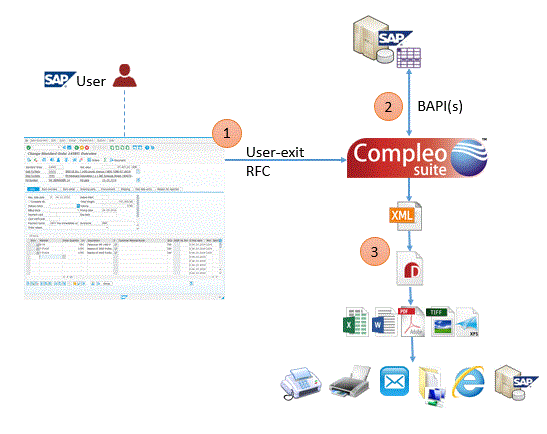
The process can be initiated from anywhere within SAP, let’s use an example where a SAP user creates a Sales Order, now what? As soon as the user exit button is pressed, the order number is sent to Compleo via a Remote Function Call. Following from this, the information related to the order number is then retrieved from SAP via RFC(s).
Compleo then automatically converts said information into a couple of lines of XML code. These fields are of course, the core structure of your document. From here, the Compleo template is applied to the XML file and builds the final document. Once the document is created, it is distributed to your designated location: printers, network, FTP, Sharepoint, via emails, etc. The whole process is run automatically from the moment the user exit button is pressed, in a matter of seconds.
Initially you must build your Compleo template document by dragging and dropping the XML code generated by the user exit (which is the starting gun to the process). The major advantage is found in the actual building of the form, it’s child’s play once you have a completed template. For the initial set up, simply drag-and-drop the fields into a new Compleo template and instantly see your document coming to life, as you add the flesh to the bones of your template. That is it, no coding knowledge needed; with one click you can re-format all information into your template, for finished and distributed forms. You can also implement conditions so that your document layout and distribution can be dynamically configured to behave differently depending on the fields values.
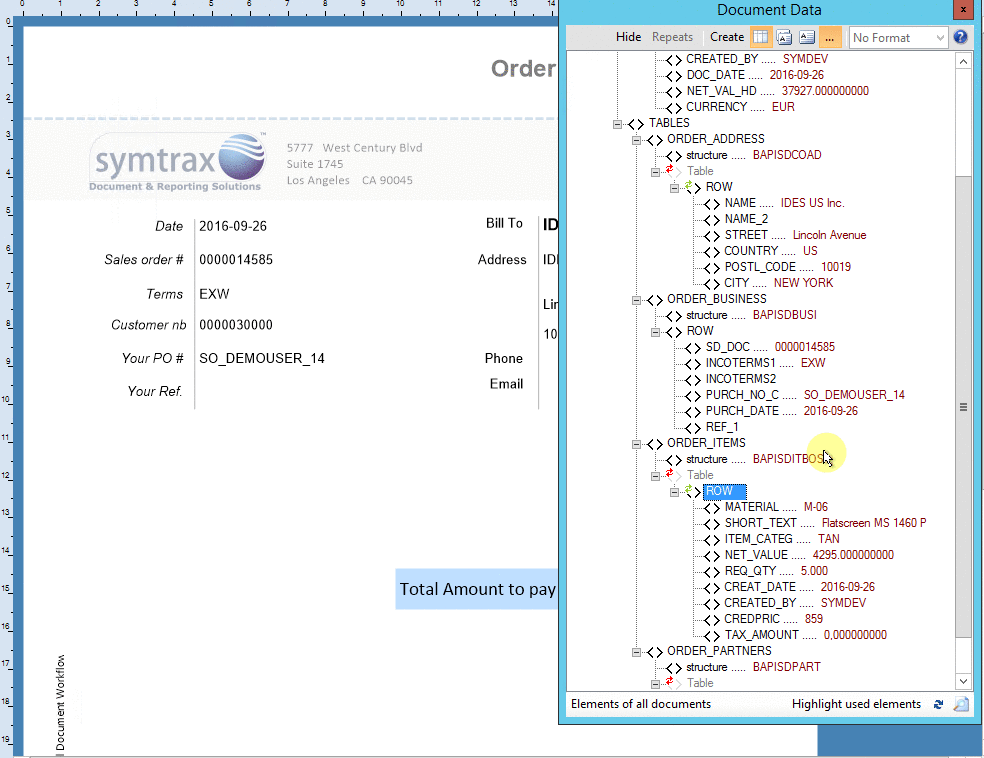
The completion time for the initial form creation depends on the number of document types you may have and what your needs are, it may vary from half an hour to a few hours. A whole lot better than having to wait days, if not weeks for more troublesome forms. No need to work with a developer, or contact your IT team for help with the forms. Anyone at your company will be able to create a form using Compleo, it’s that easy!
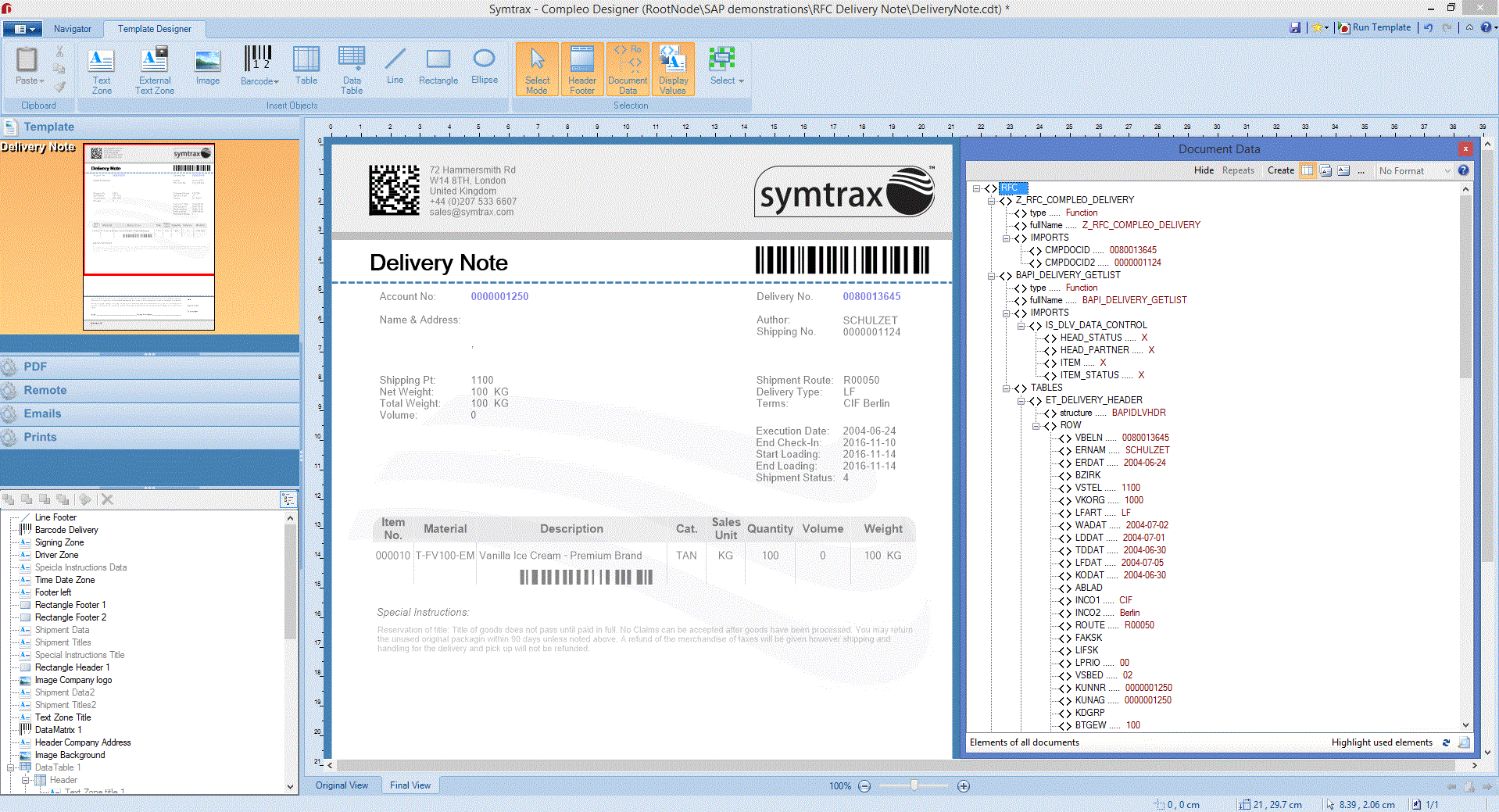
There’s a lot more you can do with our templates (Barcodes, OMR codes, query data via OLEDB or SAP BAPI, add dynamic attachments, use dynamic texts & logos, etc.), for more information on this time and money saving solution, simply follow the link or call the number below. You may want to use our brand new chat system to ask us a question. If you would like an expert to call you to see how your form building can be improved, simply leave your number and as much information as possible and we will endeavor to get back to you as soon as possible. Feel free to leave any comments you may have about the article in the comments section below.
For more information, don’t hesitate to contact:
Simon Tilbury, UK & Ireland Sales & Marketing Manager, +44 0207 533 6607 stilbury@symtrax.co.uk


